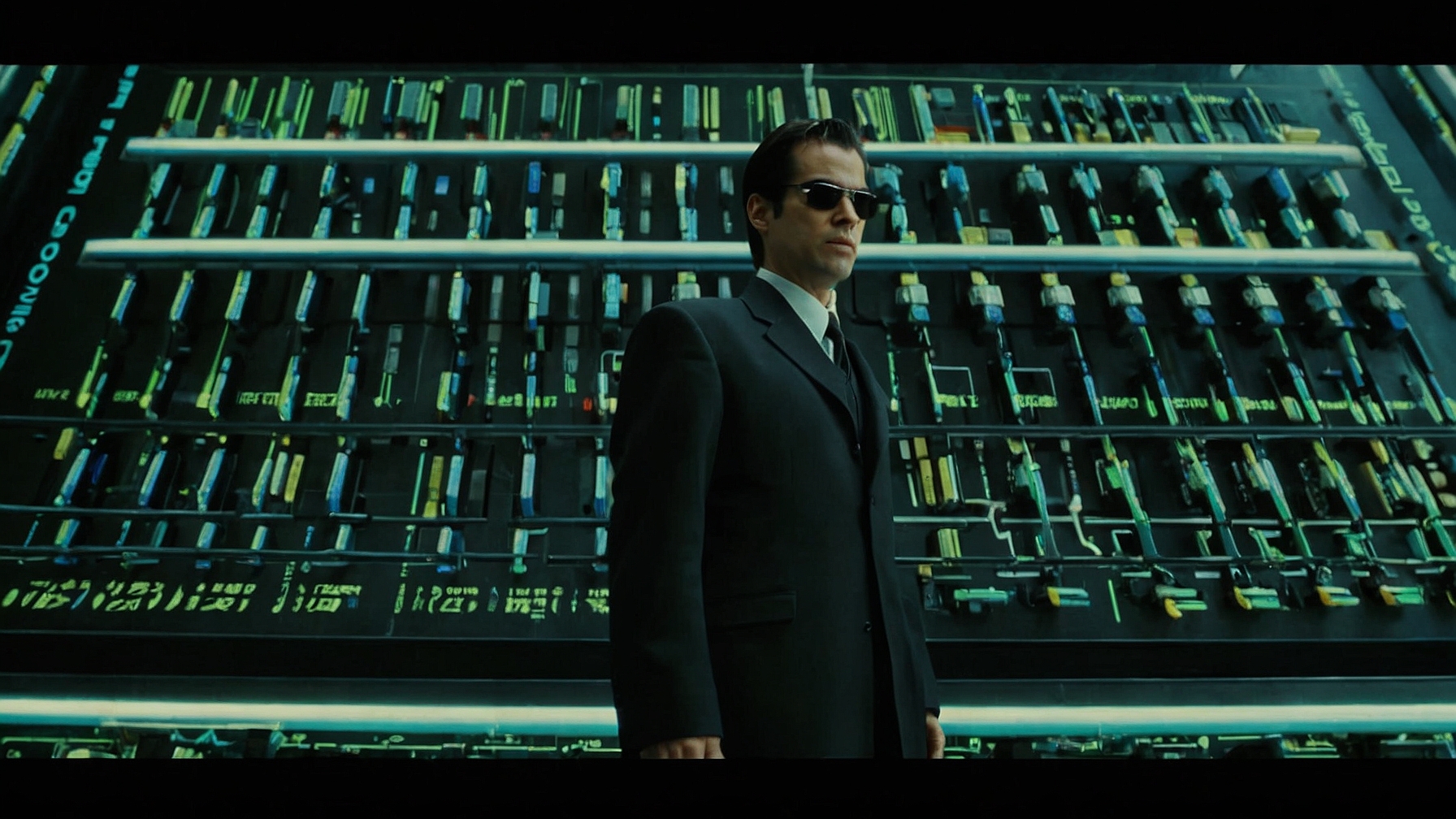
Databricks: What is it and How to Use it
Databricks is a unified analytics platform that brings together big data processing and machine learning capabilities. It provides a collaborative environment for data scientists, data engineers, and business analysts to work together on data-driven projects. Databricks runs on Apache Spark, an open-source distributed computing system, and offers a wide range of tools and features to simplify and accelerate data processing and analysis.
Getting Started with Databricks
To start using Databricks, you need to set up an account and create a workspace. Once you have your workspace, you can create clusters, notebooks, and jobs to start working with data.
Creating a Cluster
A cluster is a set of machines that are used to process and analyze data. To create a cluster, you can use the following command:
%sh
databricks clusters create --name my-cluster --node-types m5.xlarge --num-workers 2
This command creates a cluster named “my-cluster” with two worker nodes of type “m5.xlarge”. You can customize the cluster configuration based on your requirements.
Creating a Notebook
A notebook is an interactive document where you can write and execute code. To create a notebook, you can use the following command:
%sh
databricks workspace create --language python --name my-notebook
This command creates a Python notebook named “my-notebook”. You can choose the programming language of your choice while creating the notebook.
Running Code in a Notebook
Once you have created a notebook, you can start writing and executing code. Databricks supports multiple programming languages, including Python, Scala, SQL, and R. Here is an example of running a simple Python code:
%python
print("Hello, Databricks!")
This code will print the message “Hello, Databricks!” in the notebook output.
Useful Databricks Commands
Here are some commonly used Databricks commands:
| Command | Description |
|---|---|
%fs ls |
List files and directories in the Databricks file system |
%sql |
Switch to SQL mode for running SQL queries |
%sh |
Run shell commands |
%pip install |
Install Python packages |
%scala |
Switch to Scala mode for running Scala code |
Similar Commands in Databricks
Databricks provides similar commands to those available in other distributed computing systems. Here are some examples:
| Databricks Command | Similar Command in Apache Spark |
|---|---|
%fs ls |
hadoop fs -ls |
%sql |
spark.sql |
%sh |
!command |
%pip install |
!pip install |
%scala |
spark-shell |
Use Cases for Databricks
Databricks can be used in various data-driven scenarios. Here are some common use cases:
- Data exploration and analysis
- Building and deploying machine learning models
- Real-time data processing and streaming
- Data visualization and reporting
- ETL (Extract, Transform, Load) processes
Ideas for Automation with Databricks
Databricks provides several features and tools to automate data processing and analysis tasks. Here are some ideas for automation:
- Scheduling notebooks or jobs to run at specific intervals
- Using workflows to orchestrate complex data pipelines
- Automating model training and deployment processes
- Setting up alerts and notifications for data quality issues
- Creating dashboards and reports that update automatically
Sample Script for Automation
Here is a sample script that demonstrates how to automate a data processing task using Databricks:
%python
# Load data from a file
data = spark.read.csv("/path/to/data.csv", header=True)
# Perform data transformations
transformed_data = data.filter(“age > 30”).select(“name”, “age”)
# Write the transformed data to a new file
transformed_data.write.csv(“/path/to/transformed_data.csv”, header=True)
This script reads data from a CSV file, applies a filter and selection, and writes the transformed data to a new CSV file. You can schedule this script to run periodically using Databricks’ scheduling feature.

This article incorporates information and material from various online sources. We acknowledge and appreciate the work of all original authors, publishers, and websites. While every effort has been made to appropriately credit the source material, any unintentional oversight or omission does not constitute a copyright infringement. All trademarks, logos, and images mentioned are the property of their respective owners. If you believe that any content used in this article infringes upon your copyright, please contact us immediately for review and prompt action.
This article is intended for informational and educational purposes only and does not infringe on the rights of the copyright owners. If any copyrighted material has been used without proper credit or in violation of copyright laws, it is unintentional and we will rectify it promptly upon notification. Please note that the republishing, redistribution, or reproduction of part or all of the contents in any form is prohibited without express written permission from the author and website owner. For permissions or further inquiries, please contact us.


