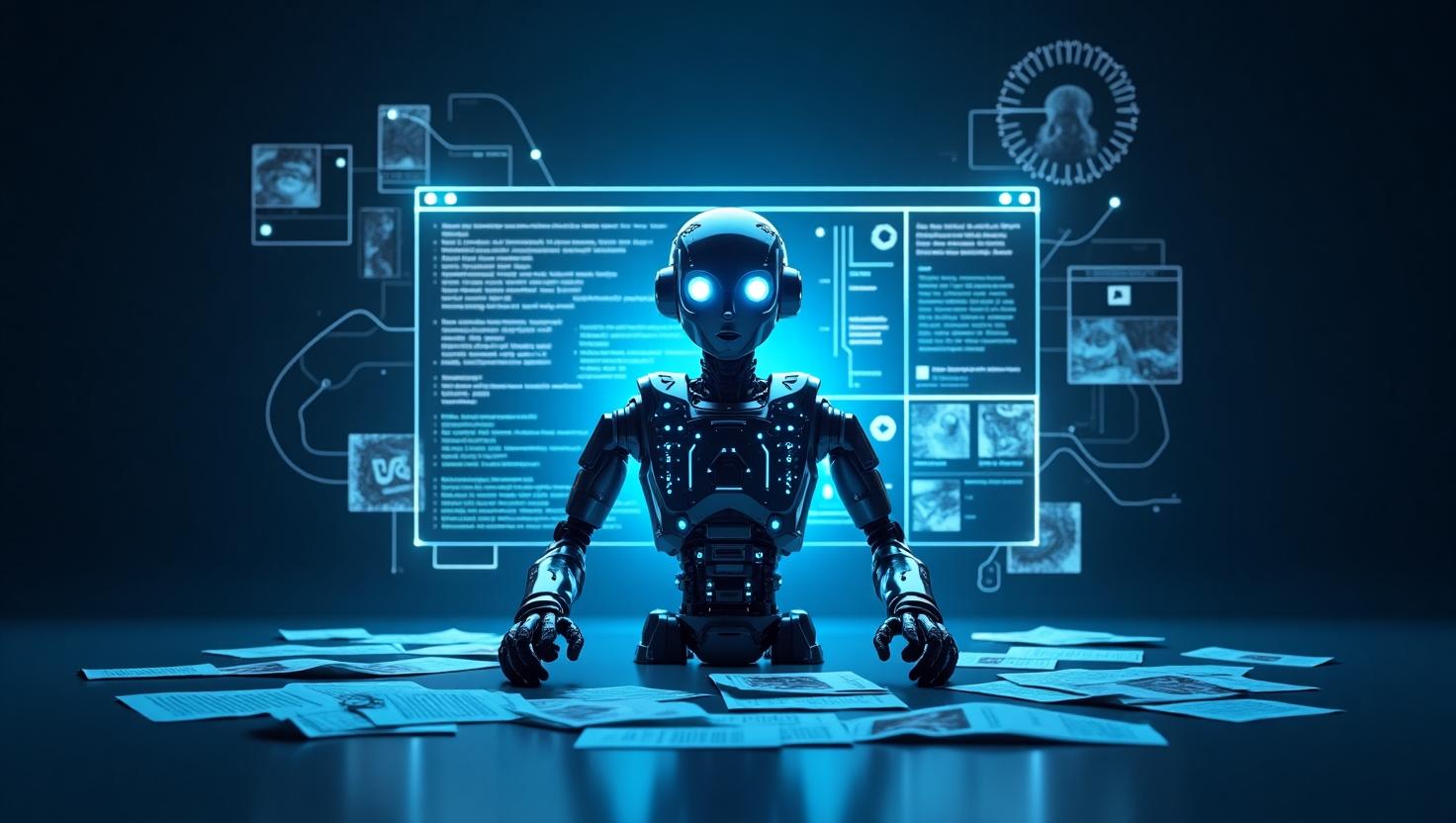
Automating Ad Uploads: How to Use a VPS for Effortless Posting on OLX, Avito, and Facebook
If you’ve ever tried to post dozens (or hundreds) of ads on OLX, Avito, or Facebook Marketplace, you know the pain: endless captchas, clunky interfaces, bans, and the soul-crushing repetition. But what if you could automate all this, save time, and scale your business? That’s where automation, parsing, and a fast VPS (Virtual Private Server) come in.
In this post, I’ll break down how you can use a VPS or dedicated server to automate ad uploads, parse data, and keep your accounts safe. I’ll cover the tech, the practical steps, pitfalls, and even throw in some real-world examples. Whether you’re a reseller, a car dealer, or just someone who wants to save time, this is your guide.
Why Automate Ad Uploads?
- Save Time: Posting ads by hand is slow and soul-sucking.
- Scale Up: Automation lets you post more ads, more often, across multiple platforms.
- Stay Consistent: No more missed days or inconsistent info.
- Reduce Errors: Scripts don’t forget prices or upload the wrong photos.
But automation isn’t magic. You need the right setup, and that’s where a VPS or dedicated server comes in.
How Does This Work? (The Big Picture)
1. Parsing & Preparing Data
First, you gather or generate the data for your ads. This could be from a spreadsheet, a database, or scraped from another site (be careful with TOS and copyright!).
2. Automation Scripts / Bots
Scripts (usually written in Python, Node.js, or PHP) take your data and interact with the ad platforms. They fill in forms, upload photos, and submit the ads. This can be done using:
- Browser automation (Selenium, Puppeteer): Simulates a real person clicking and typing.
- Official APIs (if available): Faster and more stable, but not always offered by OLX, Avito, or Facebook.
3. VPS or Dedicated Server
You need a reliable, always-on machine to run your scripts. That’s where a VPS or dedicated server comes in. You can run your automation 24/7, from anywhere, without risking your home IP or leaving your PC on all night.
Why Use a VPS or Dedicated Server?
- Speed: Fast CPUs and SSDs mean your scripts run quickly.
- Reliability: No random shutdowns or Windows updates at 3am.
- IP Diversity: Use IPs from different regions to avoid bans.
- Remote Access: Control your setup from anywhere.
| VPS | Dedicated Server | |
|---|---|---|
| Cost | Low/Medium | High |
| Performance | Good for most users | Best for heavy workloads |
| Scalability | Easy to upgrade/downgrade | Fixed resources, but more powerful |
| Best for | Small/medium ad volumes | Huge ad volumes, image processing, custom needs |
Three Big Questions (And Answers)
1. Is This Legal? Will I Get Banned?
- Automation is a gray area – most platforms don’t like bots, but it’s not illegal.
- Be smart: Don’t spam, rotate your IPs, and keep your ads unique.
- Respect TOS: Use official APIs where possible, avoid scraping private data.
2. What Skills Do I Need?
- Basic Linux or Windows server knowledge
- Some scripting (Python is easiest for most people)
- Understanding of web forms and captchas
If you’re not a coder, you can hire a freelancer or use ready-made tools (more on that below).
3. How Do I Handle Captchas and Phone Verification?
- Captchas: Use services like 2captcha or Anti-Captcha to solve them automatically.
- Phone Verification: Use SMS services like SMS-Activate or prepare real SIM cards.
How To Set Up Your Own Automation Server
Step 1: Get a VPS or Dedicated Server
- Choose a reliable provider. For example, MangoHost VPS or dedicated servers.
- Pick a location close to your target audience (RU for Avito, EU for OLX, etc).
- Minimum specs: 2 CPU cores, 4GB RAM, SSD storage.
Step 2: Set Up the Environment
- Install your OS (Ubuntu is popular for Python bots).
- Update your system:
sudo apt update && sudo apt upgrade -y - Install Python and pip:
sudo apt install python3 python3-pip -y - For browser automation, install Chrome/Chromium and drivers:
sudo apt install chromium-browser chromium-chromedriver -y
Step 3: Write or Download Your Bot
- Write your own script (Python + Selenium is the classic combo):
from selenium import webdriver
driver = webdriver.Chrome()
driver.get("https://www.olx.com/")
# Fill in forms, upload images, etc.
driver.quit()
- Or, use open-source projects (search GitHub for olx-bot, avito-uploader, etc).
Step 4: Set Up Automation
- Use
cron(Linux) or Task Scheduler (Windows) to run your script on a schedule. - Monitor logs and errors. Use pm2 for Node.js bots.
Step 5: Stay Safe
- Rotate user agents and IPs (use proxies or VPNs if needed).
- Don’t post duplicate ads.
- Respect platform limits – don’t go from 0 to 500 ads overnight.
Practical Cases: What Works, What Doesn’t
| Case | Result | Advice |
|---|---|---|
| Posting 10 ads/day on OLX with unique content, no proxies | Works well, no bans | Low volume = low risk. Keep ads unique. |
| Posting 100+ identical ads/hour on Avito, single IP | IP ban, account ban | Use proxies, slow down, randomize content. |
| Using Selenium bots with 2captcha on Facebook Marketplace | Works, but needs regular updates | Facebook changes forms often. Monitor and tweak scripts. |
| Scraping competitor ads for info | Risky, can get IP blocked | Throttle requests, obey robots.txt, don’t overdo it. |
Common Beginner Mistakes
- Using home IP – gets banned fast
- Not rotating user agents or proxies
- Ignoring platform rules (posting too fast, duplicate ads)
- Not handling errors (captchas, timeouts, failed uploads)
- Forgetting to monitor the server (disk full, process crashed)
Popular Tools and Utilities
- Selenium – selenium.dev (browser automation)
- Puppeteer – pptr.dev (Node.js browser automation)
- 2captcha / Anti-Captcha – solve captchas automatically
- pm2 – pm2.keymetrics.io (process manager for Node.js)
- Open source bots – Search GitHub for olx-bot, avito-uploader
Similar Solutions
- Ready-made commercial bots (be careful: many are scams or malware!)
- Manual posting services (expensive, slow)
- Official APIs (limited, but safest)
Bonus: Myths and Realities
- Myth: “If I use a VPS, I’ll never get banned.”
Reality: It helps, but you still need to act human and follow the rules. - Myth: “Automation is only for coders.”
Reality: Many tools are user-friendly, and you can always hire help. - Myth: “More ads = more sales.”
Reality: Quality and relevance matter more than quantity.
Conclusion: Should You Use a VPS for Ad Automation?
If you’re serious about scaling your ad posting on OLX, Avito, or Facebook Marketplace, a VPS or dedicated server is a no-brainer. It’s fast, reliable, and keeps your business running 24/7. But automation isn’t a silver bullet – you need to stay smart, avoid spammy tactics, and keep your scripts updated.
Start small, test your setup, and scale up as you learn. If you’re ready to move your ad game to the next level, check out these options:
Questions? Drop them in the comments or DM me on socials. Happy automating!

This article incorporates information and material from various online sources. We acknowledge and appreciate the work of all original authors, publishers, and websites. While every effort has been made to appropriately credit the source material, any unintentional oversight or omission does not constitute a copyright infringement. All trademarks, logos, and images mentioned are the property of their respective owners. If you believe that any content used in this article infringes upon your copyright, please contact us immediately for review and prompt action.
This article is intended for informational and educational purposes only and does not infringe on the rights of the copyright owners. If any copyrighted material has been used without proper credit or in violation of copyright laws, it is unintentional and we will rectify it promptly upon notification. Please note that the republishing, redistribution, or reproduction of part or all of the contents in any form is prohibited without express written permission from the author and website owner. For permissions or further inquiries, please contact us.


