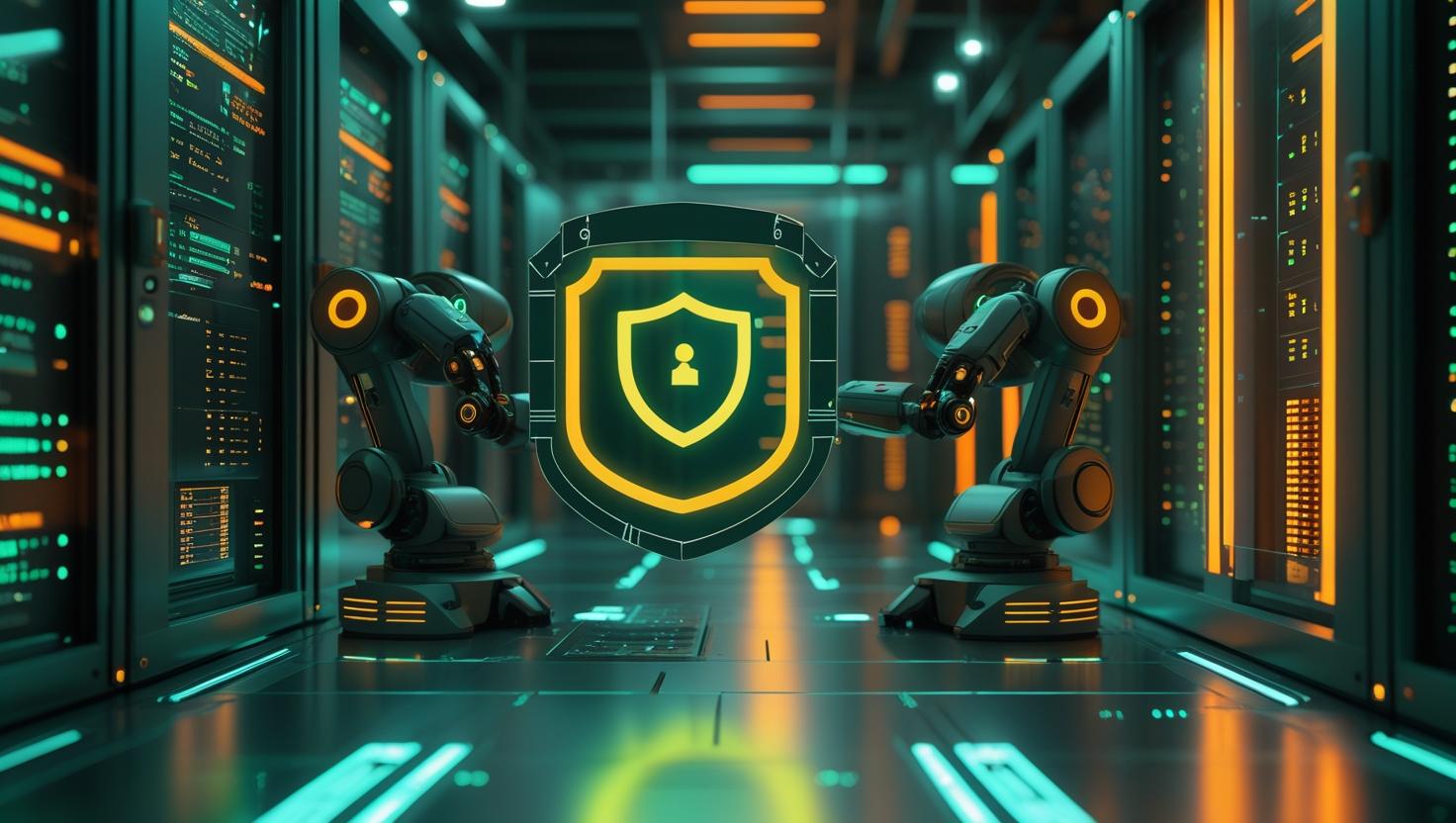
A Complete Guide to htop: The Interactive System Monitor
- What This Guide Is About (And Why You Should Care)
- The Server Nightmare: Why You Need htop
- What is htop and How Does It Work?
- Setup htop in 60 Seconds: Fast & Furious Edition
- The htop Benefits Tree: Use Cases for Real People
- Step-by-Step Guide: htop Mastery
- Mini Glossary: htop Slang, Decoded
- Examples and Comic Metaphors: htop vs The World
- Common Mistakes, Myths & Alternatives
- Should You Use htop? 🧑💻➡️🧑🚀 Flowchart
- htop in Automation and Scripting
- Real Admin, Short Story: htop to the Rescue
- Conclusion: Why htop Rocks, When and How to Use It
What This Guide Is About (And Why You Should Care)
If you’ve ever SSH’d into a server, squinted at top, and wondered “Is there a better way to figure out what’s eating my RAM?” — this guide is for you.
This is your complete guide to htop, the interactive system monitor that’s like a superhero dashboard for your server. Whether you’re running a cloud VPS, hacking around with Docker containers, or babysitting a dedicated box, htop is the tool you’ll wish you had sooner. We’ll walk you through setup, real-world use cases, nerdy debugging, and even the mistakes to avoid.
If you’re a coder, sysadmin, devops wizard, or just curious about what your Linux system is doing behind your back, let’s get your terminal glowing.
The Server Nightmare: Why You Need htop
Picture this: It’s 2 A.M. You’re half awake, your phone is buzzing — your app is down. Users are complaining. You log into your server and run ps aux and top. But the process list is endless, CPU usage is a blur, and memory stats are a mess.
“Which process is hogging the CPU? Why is my RAM full? Is it a memory leak? A rogue script? Did a Docker container go wild?”
Time is ticking. Your old tools are not helping. You need something faster, smarter, and more interactive — something that doesn’t make you want to throw your laptop out the window.
Enter htop.
What is htop and How Does It Work?
htop is an interactive, ncurses-based process viewer for Unix systems. Think of it as top’s cooler, more useful sibling. It’s open-source, lightweight, and runs almost everywhere — from your Raspberry Pi to your monster dedicated server.
But what actually happens under the hood?
- Real-time Monitoring: htop reads from the
/procfilesystem, gathering live info about processes, CPU, memory, swap, and load averages. - Interactive Interface: Unlike
top, you can use your keyboard or mouse to scroll, search, sort, and kill processes. No more squinting or typing cryptic commands. - Customizable Views: Colors, columns, meters — you decide what matters. Want to see per-core CPU usage? Fancy a rainbow? htop’s got you.
In short: htop is your server’s mission control, letting you zoom in on problems, kill troublemakers, and get back to sleep — all from the terminal.
Setup htop in 60 Seconds: Fast & Furious Edition
Let’s get practical. You want htop now, not after a 10-page tutorial.
- Debian/Ubuntu:
sudo apt update sudo apt install htop - CentOS/RHEL:
sudo yum install epel-release sudo yum install htop - Fedora:
sudo dnf install htop - Arch Linux:
sudo pacman -S htop - FreeBSD:
pkg install htop - macOS (with Homebrew):
brew install htop
Done. To launch, just run:
htopTip: If you’re running on a cloud VPS, dedicated server, or Docker container, just install as above. (And if you ever need serious resources, check out VPS or dedicated servers.)
The htop Benefits Tree: Use Cases for Real People
- 🕵️♂️ Debugging Performance: See which processes are hogging CPU or RAM. Find zombie processes before they eat your brains.
- 💣 Killing Rogue Processes: Use F9 to nuke runaway scripts, memory leaks, or stuck containers in a flash.
- 🌈 Visualizing System Health: Gorgeous color bars for CPU, memory, swap, and load. Spot problems at a glance (even before your monitoring alerts go off).
- 🔍 Filtering and Searching: Instantly filter by user, process name, or PID. Find that needle-in-a-haystack process in seconds.
- 🧑💻 Multi-user & Remote Admin: See what everyone is running, and who’s being naughty. SSH in, fire up htop, fix the mess.
- 🪄 Scripting & Automation: htop can run in batch mode (
htop -b) — perfect for logging, cron jobs, or even piping into other scripts. - 🛠️ Custom Views: Want to see network stats, disk I/O, or per-core breakdowns? htop lets you tweak the dashboard to your liking.
Step-by-Step Guide: htop Mastery
- Launch htop.
htop - Navigation.
- Use your arrow keys or mouse to scroll up/down.
- F3 to search (type part of a command or user name).
- F4 to filter processes (by name, PID, etc).
- F6 to change sort column (CPU, MEM, TIME, etc).
- Kill a process.
- Select a process, hit F9, pick a signal (usually SIGKILL, #9), confirm. Boom. Gone.
- Tree View.
- F5 toggles tree view — see parent/child relationships (killer for debugging forks and runaway daemons).
- Customize Display.
- F2 brings up the setup menu. Add/remove columns, change meters, colors, and layout. Go wild.
- Batch Mode (for scripting):
htop -b -n 1 > htop_output.txt(outputs a snapshot, great for cron jobs) - Exit:
qorF10to quit.
Diagram: htop at a Glance
------------------------------------------------------------- | CPU [|||||||| ] Mem [||||| ] Swp [ ]| ------------------------------------------------------------- | PID USER PRI NI VIRT RES SHR S CPU% MEM% TIME | |-------------------------------------------------------------| | 1234 root 20 0 ... ... ... S 70.5 5.1 01:23 | | 4321 www 20 0 ... ... ... R 10.2 1.0 00:09 | -------------------------------------------------------------
Mini Glossary: htop Slang, Decoded
- PID: Process ID. The unique number for every running process.
- USER: Who started the process (root, www-data, you, etc).
- CPU%: How much of your CPU this process is eating.
- MEM%: RAM usage as a percent of total system memory.
- RES: Resident memory — actual RAM being used (not counting swap).
- SHR: Shared memory (memory shared with other processes).
- NI: The “nice” value (priority for CPU time — lower is meaner, higher is nicer).
- S: State (S = sleeping, R = running, Z = zombie).
Examples and Comic Metaphors: htop vs The World
Comparison Table — with Personality:
| htop | top | ps | |
|---|---|---|---|
| User Interface | 🕹️ Colorful arcade, mouse support, interactive fun | 📺 Old-school monochrome TV | 📃 Scrolls of text (bring your magnifying glass) |
| Process Management | 💥 Insta-kill with a click or keystroke | 😬 You can, but it’s awkward | 😵 Not really — use kill separately |
| Sorting & Filtering | 🔍 On the fly, by anything (CPU, MEM, name, etc) | 🛴 You can, but it’s slow and clunky | 🚶♂️ Only with extra flags/awk magic |
| Tree View | 🌲 Beautiful process family forests | 🥀 None | 🌱 Only with ps f and a prayer |
| Customization | 🎨 Fully customizable | 🖼️ Somewhat, but not fun | 🧩 You build it yourself |
| Batch/Script Mode | 🤖 Yes (htop -b) |
🤖 Yes (top -b) |
🤖 Always scriptable |
Comic Takeaway: If ps is a dusty library, top is a black-and-white movie, then htop is a retro arcade — and you’re holding the joystick.
Common Mistakes, Myths & Alternatives
- “htop is just a pretty top.” — Nope, it’s much more interactive and useful, especially for sorting, filtering, and managing processes.
- “It’s too heavy for production servers.” — False. htop’s resource use is negligible compared to what you’re debugging.
- “You don’t need htop if you have ps/top.” — Only if you like pain and slow debugging.
- “htop can show network or disk stats.” — Partly true (with plugins and custom builds), but for deep dives use tools like nmon or bpytop.
- Alternatives:
Should You Use htop? 🧑💻➡️🧑🚀 Flowchart
Are you managing a server? | v Do you need to see what's using CPU or RAM live? | \ v \ Do you want to sort, filter, or kill processes? --> [Try ps or top] | / v / Do you want a colorful, interactive dashboard? | v Use htop! 🚀
If you need detailed network/disk stats, check out nmon or bpytop as well.
htop in Automation and Scripting
Did you know you can use htop in scripts? Try batch mode for regular snapshots:
htop -b -n 1 > /var/log/htop_snapshot_$(date +%F_%H-%M-%S).txtOr monitor a specific user:
htop -u www-data -b -n 1 > www_data_processes.txtAutomate alerts if a process is eating all the RAM:
#!/bin/bash
if htop -b -n 1 | grep -E "([8-9][0-9]|100)\.0 *" | grep "php"; then
echo "PHP is using more than 80% CPU!" | mail -s "High CPU alert" admin@example.com
fi
(You could do similar with top, but it’s uglier.)
Real Admin, Short Story: htop to the Rescue
Once upon a time, a friend’s startup was melting down. Their app was stalling, and nobody could find the culprit. SSH’d in, ran top… chaos. Then, htop to the rescue: filtered for “node”, saw one rogue worker eating 99% CPU. F9, SIGKILL, problem solved. They bought me pizza.
Conclusion: Why htop Rocks, When and How to Use It
- Why: htop is the quickest way to see, understand, and fix what’s happening on your server, in real time, without frustration.
- How: Install it in seconds, use it interactively, script it for automation, and customize it to your workflow.
- Where: Use htop on your cloud VPS, Docker containers, bare-metal servers — anywhere you can SSH or open a terminal.
If you’re serious about server health, uptime, and not losing sleep over mysterious resource spikes, make htop your new best friend.
Need more power for your stack or want to test htop on a bigger playground? Spin up a VPS or go beast mode with a dedicated server at MangoHost.
Stay curious, stay in control — and let your terminal shine.
For more info or the latest downloads, check the official repo: htop.dev

This article incorporates information and material from various online sources. We acknowledge and appreciate the work of all original authors, publishers, and websites. While every effort has been made to appropriately credit the source material, any unintentional oversight or omission does not constitute a copyright infringement. All trademarks, logos, and images mentioned are the property of their respective owners. If you believe that any content used in this article infringes upon your copyright, please contact us immediately for review and prompt action.
This article is intended for informational and educational purposes only and does not infringe on the rights of the copyright owners. If any copyrighted material has been used without proper credit or in violation of copyright laws, it is unintentional and we will rectify it promptly upon notification. Please note that the republishing, redistribution, or reproduction of part or all of the contents in any form is prohibited without express written permission from the author and website owner. For permissions or further inquiries, please contact us.


